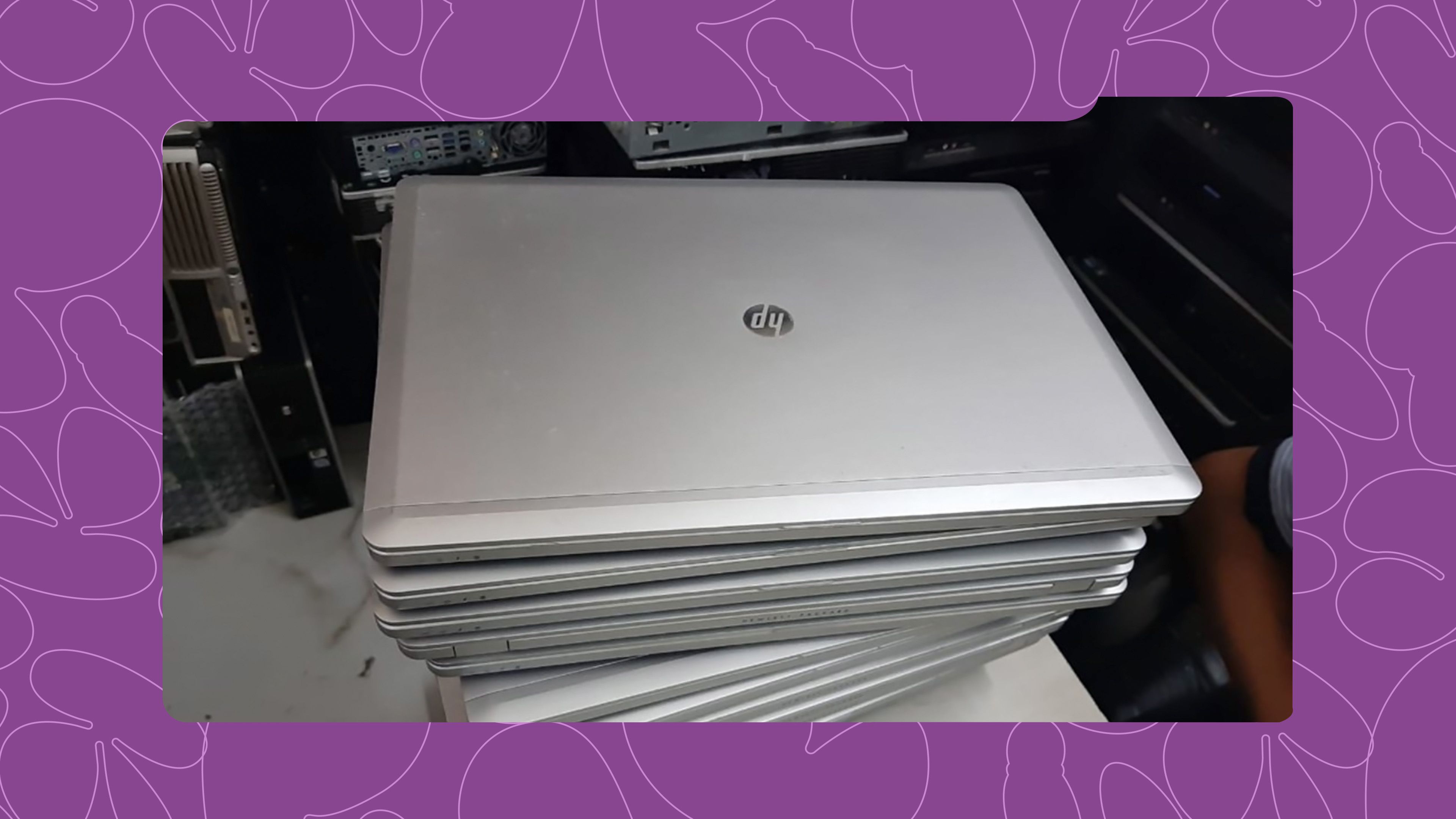Ever wanted a gadget but couldn’t afford a new one? That’s where refurbished versions come in. These are gadgets previously owned (already sold off) but returned to the manufacturer or retailer. They are then repaired to a like-new condition before being put up for resale. These repairs range from defect fixes to testing, reconditioning, and software updates.
Many of us consider buying a refurbished laptop because we want a quality gadget without the price that goes with these products. You get a machine that’s been rigorously tested, cleaned up, and sometimes even upgraded, but at a price significantly lower than buying new. However, like choosing a new laptop, knowing what to look for when making this decision is also important. In this article, I’ll detail the key points to consider and some of my personal and practical tips for making these purchases.
What to Look Out For?
1. The Condition of the Laptop and Quality Checks
When buying a refurbished laptop, the device's condition is important (this is the physical state of the device). Reliable sellers usually grade their products, which shows the overall condition (like “A,” “B,” or “C” conditions) and gives you a clue about cosmetic wear and tear. Also, look for detailed descriptions and clear pictures. It’s important to know if any scratches, dents, or signs of heavy use might affect how the laptop works.
If you’re buying online, check if the seller offers a warranty or a return policy. A warranty is simply a guarantee of peace of mind (unexpected issues can arise), and your device not being brand-new doesn’t mean you should be denied this.
2. Battery Life
Battery performance is one of the trickier aspects when considering a refurbished laptop. Every battery degrades with time, so even if the laptop’s internals are in good shape, the battery might not last as long as you’d like. Before buying, check if the seller specifies the battery’s condition or its current life cycle. Some companies even offer battery replacement services or discounts if you need to swap it out. Think about how you will use your laptop. Are you someone who has a constant power supply, or will you use it mostly while plugged in, or will you use it on the go? This will go a long way in deciding your battery needs.
3. Performance Specifications
It is important to compare the laptop’s specifications to your personal or professional needs. These specifications include processor speed, RAM, storage capacity (ROM), and graphics capabilities. A normal user who plans to use their device for simple tasks like browsing, typing, and streaming should be satisfied with most refurbished models. But if you are a heavy user, like a professional gamer, video editor, or graphic designer, you will need a model with advanced specs.
Read this guide to aid your decision: How to Choose the Right Laptop Before Buying
Beyond this, read up on user and professional reviews on the laptop model you want to purchase. This will provide information about how the potential device performs in real life because specs aren’t always what they seem to be. What looks good on paper may not translate well when used.
To aid your research, check How to Spot Fake Reviews When Shopping Online
4. Seller Reputation
How reputable is the seller you want to buy from? This is quite possibly the most important question. Even when you can’t make the best decision, a seller that cares about their repute will help you make an informed decision. The seller you choose should be transparent about refurbishing your laptop. Some refurbishers have certified technicians who test the laptops before they’re resold. Reviews or ratings on the refurbisher can also help you choose where to purchase your laptop. Finding a seller with a long track record of satisfied customers increases your confidence in the purchase.
Some sellers even provide detailed information on the steps they take during refurbishment, such as cleaning, repairing, and replacing parts. This shows that the seller is serious about quality. If the information isn’t readily available, then ask questions before buying.
5. Price vs. Value
Low prices easily entice most people, but looking at the overall value rather than just the price tag is advisable. Compare the cost of the refurbished laptop with that of a new laptop. If the price difference isn’t huge, that refurbished laptop may not be the best decision, especially if the new device is on sale or has added benefits like a longer warranty period. The discount you’re getting from getting a refurbished laptop should also not make you compromise on performance and durability.
Refurbished devices can be an excellent deal, but they’re not always the cheapest option in the long run if they require additional repairs or upgrades shortly after purchase.
6. Understanding the Refurbishment Process
Learn about refurbishment, especially for the device you want to buy. Sellers have different standards when it comes to refurbishment. Some may only clean the device and perform basic checks, while others will do a full factory reset, update the software, and replace worn-out parts. Knowing what the refurbishment process entails will help you determine how reliable the product is.
7. Software and Operating System Updates
An often-overlooked detail is the software. A refurbished laptop should come with a clean, updated operating system, free of any data from previous owners. Ensure that all necessary drivers and software updates are in place. This not only guarantees smoother performance but also security.
8. Physical and Technical Checks
If you can inspect a laptop in person, look at its ports, screen, keyboard, and overall build quality. Physical signs of wear, like loose hinges or unresponsive keys, might signal an underlying issue. Read the product description carefully for online purchases, and use the seller’s photos to check for any visible flaws.
Also, if you’re not tech-savvy, you could ask a friend who is or read guides like this that explain what to look for in a refurbished laptop. It’s all about being informed so you can make a smart purchase.
9. Budget
The last thing to consider is your budget and how long this laptop will satisfy your needs. Technology is improving daily, so even though this refurbished laptop may be wonderful for now, think about how long it will serve you. If you’re not planning to upgrade frequently, the smarter choice will be to get a device that can last.
For more information, check out— An expert’s guide on what to check when buying used/refurbished laptops.
New vs. Refurbished Laptops Compared
While refurbished laptops offer significant cost savings and environmental benefits, new laptops provide the latest technology and are guaranteed to be in unused, optimal condition. Consider the pros and cons to choose which works best for you.
Refurbished Laptops

Check out this refurbished GeoBook 2E with Intel Celeron N3450, 64GB eMMC, and 4GB RAM from Shopinverse for ₦80,000.00.
Pros
Refurbished laptops are typically 30-50% cheaper than new ones, allowing you to get a more powerful laptop for your budget.
Buying refurbished reduces electronic waste and extends the lifespan of a functional device.
Reputable refurbishers, like Shopinverse, Backmarket, and Laptops Direct, test and repair returned laptops, ensuring they function like new and often come with a warranty.
Some refurbished laptops have upgraded components like new SSDs or additional RAM, enhancing performance.
Cons
While the functionality is guaranteed, there may be small scratches or dents.
Refurbished laptops might have a shorter lifespan than brand-new ones, depending on their previous use and age.
You may have fewer choices in specific hardware configurations compared to new laptops.
The battery of a refurbished laptop may already show some wear.
New Laptops

This 16-inch MacBook Pro with the new M3 Max chip is a real powerhouse. It delivers lightning-fast processing, making even 4K and 8K video editing feel like a breeze.
Price: ₦6,599,000. Where to Buy: Shop iStore.
Pros
New laptops offer the newest technology, including the latest processors and cutting-edge features.
Since there has been no previous use, you’re guaranteed maximum lifespan.
These laptops often come with longer warranties, giving you peace of mind.
READ ALSO: MacBook Air 13 (M4) vs. Microsoft Surface Pro 11: Which One Should You Buy in 2025?

The Dell XPS 15 is all about striking the perfect balance between raw power and portability. With high-end Intel Core i7 or i9 processors and dedicated NVIDIA graphics, this machine effortlessly handles even the heaviest editing tasks.
Price: ₦1,553,500. Where to Buy: Shop CrownCrystal Tech LTD
Cons
New laptops are generally more expensive than refurbished ones.
Which Is Right For You?
A refurbished laptop is a great option if you’re on a tight budget and want to reduce electronic waste. However, a new laptop is better if you need the latest processors and cutting-edge features. Finally, for peace of mind, a longer warranty and guarantee of unused condition are also advantages of a new laptop.
However, if you look for the abovementioned areas, you can get the best refurbished laptop.